Copy and Paste a Color or Gradient
With Volt MX Iris, you can reuse a color or gradient by copying it from one widget property and pasting it to another property, such as from a background to a border. Gradients are especially tedious to replicate, so being able to copy and paste them can save you considerable time and effort.
To reuse a color or gradient, follow these steps:
- On the Properties tab of a widget, click Skin.
- Right-click the color palette of a property and then click
Copy.
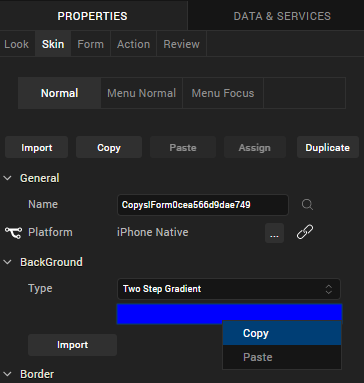
-
Depending on whether you want to paste the color and gradient within the same widget or another widget, do one of the following:
-
Within the same widget. Right-click the color palette of a property, and then click Paste.
-
Different widget. Navigate to the Skin tab of the widget, right-click the color palette of a property, and then click Paste.
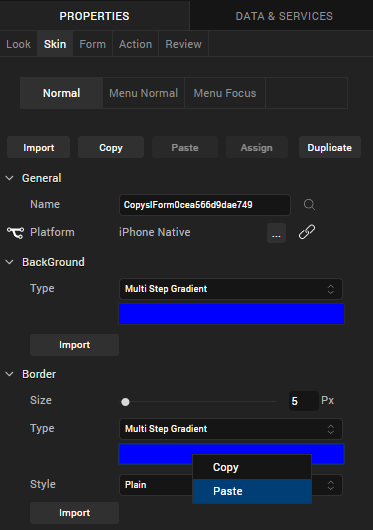 .
. -
Note: The color palette of the copied property and the pasted property should be of the same type. That is, if the copied color is of multi-step gradient, the pasted property color should also be multi-step gradient. * You can reuse a color across the widgets. That is, you can copy the color of a button widget and paste it to a Flex Container widget. * You cannot copy and paste an image.