Connect to Back-End Services by using Data & Services Panel
The Data & Services panel feature in Volt MX Iris enables you to link back-end data services to your application's user interface (UI) elements seamlessly, with low-code to no-code. You can use the sample services in the Data & Services panel to bind back-end services to your apps and test the UI. If you are an advanced user of Volt MX Iris and have previously created back-end services in your Volt MX Foundry instance, you can view those services in the Data & Services panel. Furthermore, you can create new back-end services from the Data & Services panel and associate the services with your apps.
The Data & Services panel leverages the VoltMX Foundry Stub Back-End Response feature. For more information on Volt MX Foundry Stub Back-End Response, click here.
The Data & Services panel is available in both Volt MX Iris and Volt MX Iris Classic, and it contains two lists: Sample Services and Project Services.
The Sample Services drop-down list contains various sample services that you can directly start using in your app. These configured sample services come pre-built with Volt MX Iris.
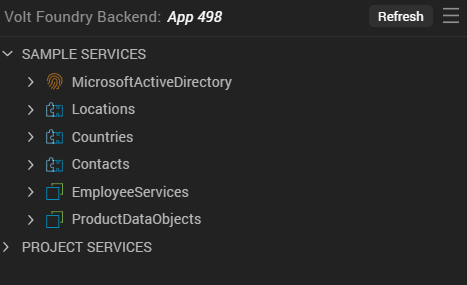
You can use Project Services to create a new service. You can now create, edit, and delete various services from within Iris. These services are as follows:
- Identity
- Integration
- Object
The Data & Services panel consists of the following features: