How to Configure Volt MX Foundry in the JasperReports Server
You are here: How to Configure Volt MX Foundry in the JasperReports Server
How to Configure Volt MX Foundry in the JasperReports Server
This section explains how to configure Volt MX Foundry components in the JasperReports Server. Based on the configuration of Volt MX Foundry components, such as, accounts, server_URL, the JasperReports Server provides data to Volt MX Foundry Console. The data is displayed in Volt MX Foundry Console's Reports page.
To configure Volt MX Foundry in the JasperReports Server, follow these steps:
-
From your Jasper install location, open the
applicationcontext-security-web-oauth.xmlfile.For example,
<jasperinstall-dir>/apache-tomcat/webapps/jasperserver-pro/WEB-INF/applicationcontext-security-web-oauth.xml -
In the
applicationcontext-security-web-oauth.xmlfile, configure the following:-
Replace
%%ACCOUNTS_URL%with the Volt MX Foundry-URL.For example,
https://<voltmxfoundry-ip>:<port>Note: The JasperServer URL is required to be configured in MobileFarbic Console. For more details, refer to the image at the end of this section.
-
Configure the value for the
<property name>to enable the JasperServer Professional Edition or JasperServer Enterprise Edition. For example, if you set to the value totrue, the JasperServer Professional Edition is configured. If you set to the value tofalse, the JasperServer Enterprise Edition is configured.
-
<property name="singleTenant" value="<enter the value -for example, true or false>" />
-
From your Jasper install location, open the
js.config.propertiesfile.For example,
<jasperinstall-dir>/apache-tomcat/webapps/jasperserver-pro/WEB-INF/js.config.properties. -
In the
js.config.propertiesfile, replace%%SERVER_URL%with the JasperServer URL.For example,
https://<jasperip>:<port>/jasperserver-pro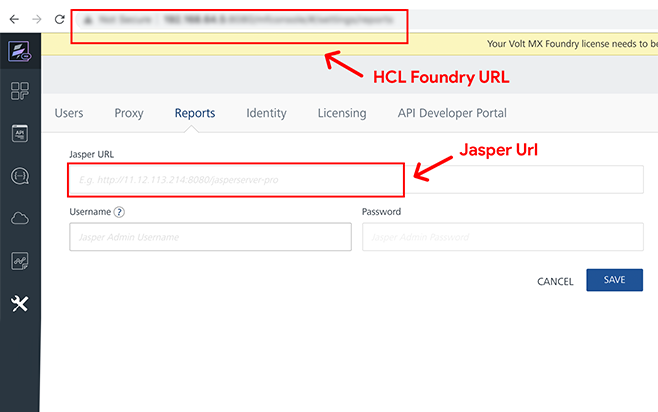
Note: Enter credentials for jasperadmin. For Jasper Reports Server 6.0/6.2, the default credentials for jasper admin are:
username =jasperadmin#<organization_name>. For example,jasperadmin#organization _1
In general, the URLs encoding involves the pipe symbol (|) to#.password =
jasperadminNote: Enter credentials for jasperadmin. For Jasper Reports Server V7.1, the default credentials for jasper admin are:
username =jasperadmin`|`<organization_name>. For example,jasperadmin`|`organization _1password =
jasperadmin