Exporting SMS Templates
You can export the SMS templates from Engagement services using the Export Template button. The feature enables you to do bulk export of SMS templates at a time.
To export SMS templates, follow these steps:
-
In the SMS Template screen, click the Export Template button.
The Export Template(s) window appears.
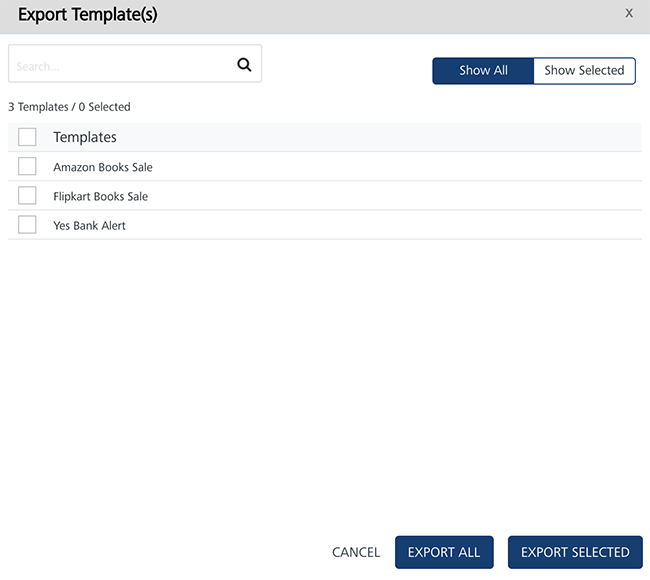
-
The Export Templates(s) window displays the following details:
-
Show All: The Show All tab displays all the SMS templates in the list-view. By default, the Show All tab is set to active.
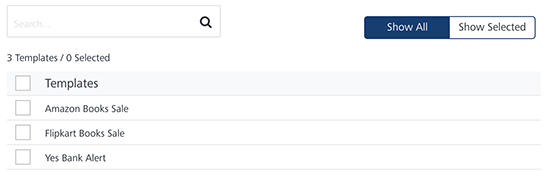
-
Show Selected: The Show Selected tab displays the selected SMS templates in the list-view. Select the check-box next to the Templates header to select all the SMS templates.
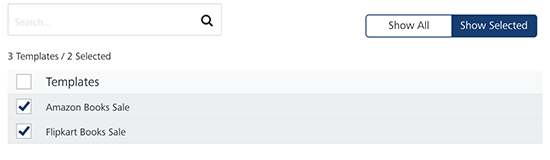
-
Search field: Enter a key-word in the search field to search for a particular SMS template.
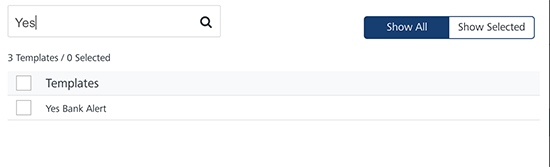
The required message template appears in the list-view.
- Export All: Helps you export all the SMS message templates present in the Engagement server to a zip file.
- Export Selected: Helps you export selected SMS message templates present in the Engagement server to a zip file.
- Cancel: Click Cancel to close the window.
- Based on your requirement, click Export All or Export Selected.
The system downloads SMS message templates in a zip file format on your system.
-