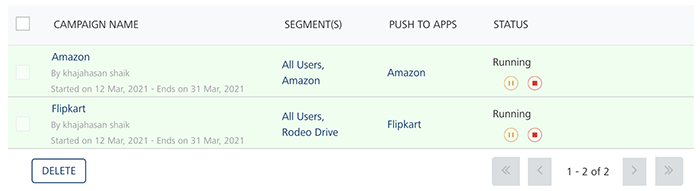Pending Campaigns
A campaign whose start date is in future and has not started running obtains pending status in the Campaigns list-view. You can change a campaign's start date any time before it is reached.
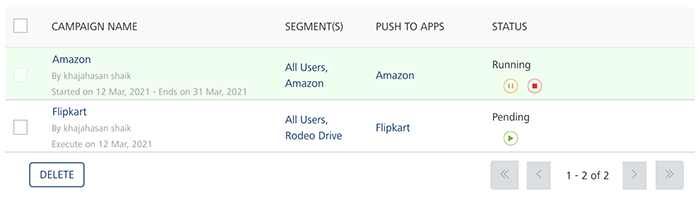
To run a pending campaign, follow these steps:
-
On Campaigns home page, in the Campaigns list view, hover the mouse over the required campaign under the Status column.
The system displays the Start button.
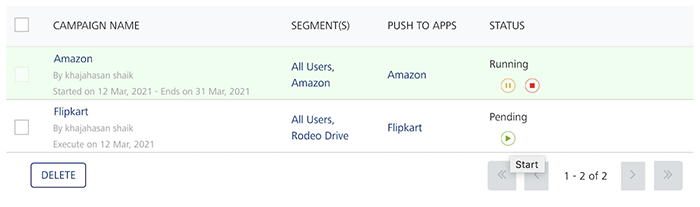
-
Click the Start button.
The system displays the Start Campaign alert message, asking if you want to execute the campaign before the start date.
-
Click Cancel, if you do not want to start the campaign before the start date. The system closes the start campaign alert message.
-
Click Yes to continue.
The system displays the confirmation message that the campaign execution initiated successfully. The color and the status of the pending campaign changes in the list-view.